
Adapting your email marketing to Gmail’s regulations: from challenge to opportunity
Email marketing is a dynamic field that is constantly evolving. With recent announcements from Gmail & Yahoo about stricter requirements, it is essential for (email) marketers to adapt their strategies. Find out how to meet these new challenges in this article.
Spoiler alert: Maileon has already solved most of it for you by default!
Gmail & Yahoo getting stricter: what exactly will change?
Gmail has announced that they will tighten their algorithms for spam filtering and email authentication from February 2024. The rules described were previously just best practice but will now become a requirement for Gmail and Yahoo.
This means that emails that do not meet certain criteria will be flagged as spam faster or even not delivered at all. The criteria include:
Authentication: Senders will need to be properly authenticated through SPF, DKIM and DMARC. You can read more about this below.
Reputation: The reputation of the sender becomes more important. A good reputation is built through consistent sending volumes and low unsubscribe and spam complaint rates.
Content: The content of your e-mails should be relevant and valuable for the recipient. Excessive use of ‘spammy’ content can have negative consequences.
Engagement & easy unsubscribing: Gmail looks at how recipients interact with your emails. Good engagement with your emails is important here. In addition, recipients should be able to unsubscribe from your emails in one click.
Make sure you pay attention to inactive Gmail accounts. Google has started deleting Gmail accounts that have not been active for 2 years. The moment they are deleted, they will generate a hard bounce, which in turn counts towards engagement scores. In addition, Gmail may choose to reuse these addresses as spam traps to check on your list hygiene.
Frequently asked questions about the new Gmail rules
As an email marketer, you are of course constantly fine-tuning your strategies to ensure that your messages reach your recipients’ inboxes, as wel as opened and read.
But from now on, you will also have to take the new measures into account. To help you with this, here are the answers to some frequently asked questions.
Bonus: if you use Maileon, you are already ahead of the game.

1. From when should I take these new rules into account?
Gmail and Yahoo have announced that this will be effective on 1 February 2024. And other providers are likely to follow soon.
2. What happens if my spam notification ratio is too high?
If your spam notification ratio exceeds 0.3 per cent, as a sender you run the risk of Gmail restricting or even blocking your access to recipients.
It is therefore important to closely monitor the interaction with your emails and take action if you notice that you are getting close to this threshold.
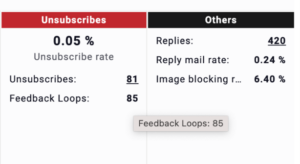
Additonally, Maileon offers the option to track this with the CSA monitor. The CSA monitor provides insight into all kinds of statistics, including the number of spam notifications/ feedback loops per week. This allows you to keep an eye on the quality of your campaigns. Want to know more about the CSA monitor? Find out here.

3. How can I prevent my emails from being marked as spam?
To prevent your emails from being marked as spam, there are a number of email marketing best practices to consider. Among other things, make sure you:
- Get explicit consent from recipients before sending them emails. You can do this by adding double opt-in (or DOI emails) to the sign-up process. Do not use lists bought or obtained from third parties.
- Use clear and relevant subject lines.
- Provide valuable content that matches your audience’s interests.
- You regularly clean up your mailing list to remove inactive or uninterested subscribers.
4. How do I keep my spam count rate low even in the long run?
Make sure adding value to subscribers is at the heart of your email marketing. Provide relevant and personalised content, segment your target group, and do not send emails too often. Test different approaches and keep an eye on your statistics using reporting tools. Maileon offers you all the options you need for comprehensive optimisation, segmentation and analysis.
In short: Send valuable emails, and don’t send unwanted emails often. Inspire and add value, and you will see your recipients looking forward to your next message.

5. What are DMARC, SPF and DKIM?
DMARC, SPF and DKIM are authentication methods that help verify that an email actually comes from the stated sender. These techniques protect against email spoofing and phishing:
DMARC (Domain-based Message Authentication, Reporting & Conformance) helps email recipients determine what to do if an email is not authenticated correctly.
SPF (Sender Policy Framework) is an email validation system that verifies that incoming emails come from authorised mail servers.
DKIM (Domain Keys Identified Mail) lets an organisation take responsibility for a message in transit.
Make sure these techniques are implemented correctly to prevent your messages from being marked as spam. The good news is that these are set by default on Maileon subdomains. Want to check? Do a check via https://aboutmy.email/ or https://www.mail-tester.com
6. What is the best way to clean up my email list?
An active and cleaned contact list is either way recommended. The more inactive and uninterested contacts, the higher the chances of spam notifications, unsubscribes or lower open or click rates.
But, with the changes at Google, it is also important to not include inactive Gmail contacts, or any inactive contacts. When sending a campaign, start actively deleting them.
This can have a big impact on the size of your contact list, but the consequences of spam notifications, low open or click rates, or unsubscribes can be much more detrimental in the long run.
Example of a filter condition to exclude inactive Gmail addresses:

At the end of this article, you can find a video clearly explaining how to do this in Maileon.
Gmail’s new requirements can seem overwhelming at first, but with the right tools and strategies, you can actually turn challenges into opportunities.
7. How can I improve my unsubscribe process?
To comply with Gmail’s new requirement, unsubscribing should take no more than one click, your unsubscribe link should be clearly visible and accessible in every email you send. Make sure the unsubscribe process is simple and barrier-free.
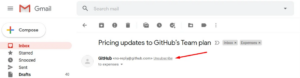
This allows contacts to unsubscribe easily and swiftly with a single click. Within Maileon, this ‘List-unsubscribe’ feature is enabled by default, as we are a member of the Certified Senders Alliance.

However, also provide a clear unsubscribe link in the email itself, so that contacts have multiple ways to unsubscribe.
8. How long do I have to process an unsubscribe request?
Google states that the opt-out process should take a maximum of two days. It is therefore important to ensure that your systems can process unsubscribe requests quickly and efficiently to meet this requirement.
Within Maileon, unsubscribers are processed immediately. So if you have everything set on default, then the contact will no longer receive emails. And the contact will be added to the unsubscribe list so that, without active action from you or the contact, they cannot simply be added again.
These are the new Gmail & Yahoo rules, now what?
Gmail’s new requirements can seem overwhelming at first, but with the right tools and strategies, you can actually turn challenges into opportunities.
Email marketing has long stopped being just about sending messages; it’s about building relationships. By ensuring strong authentication, a solid reputation, valuable content and high engagement, you will not only meet Gmail’s requirements, but also develop a deeper connection with your audience.
Bonus tip: you can register your shipping domain for Google Postmaster Tools. Your IT department or domain administrator can help with this. If you send enough emails, it will give you feedback that helps you understand whether Gmail thinks you are a good (non-spamy) sender. It doesn’t always give full instructions on how to fix problems, but it’s a handy “red/yellow/green” traffic light to at least confirm when things are going well.
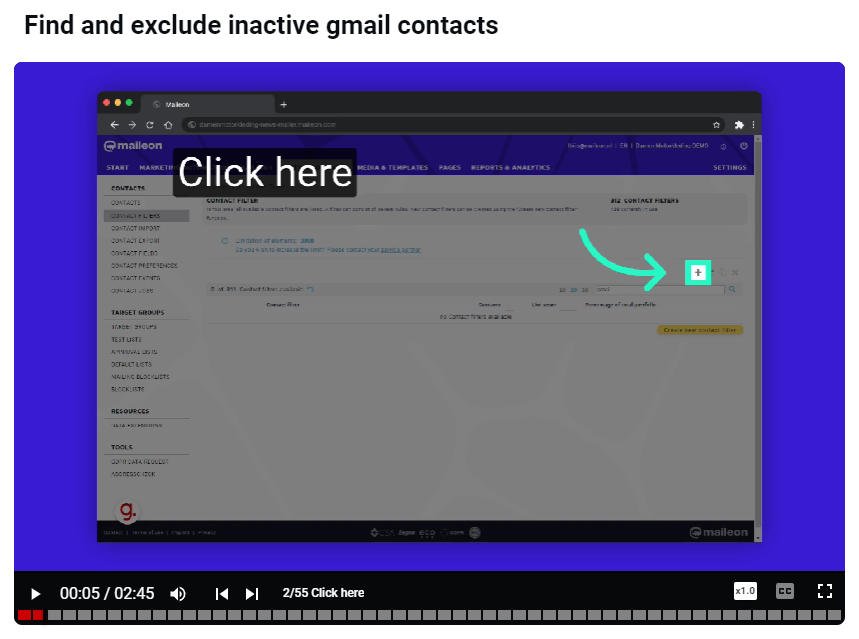
How can I delete inactive Gmail accounts from my email list?
Watch this short tutorial video to learn how you can delete all inactive Gmail contacts from your email lists.
Have you read these blogs yet?
-
Is Mailchimp still GDPR-proof in 2026?
Discover whether organisations in the Netherlands (and Europe) can still use Mailchimp without running unnecessary GDPR risks in 2026.
-
Holiday Email Marketing: 5 Steps to Boost Your Festive Campaigns
Discover the 5 steps that separate successful holiday email marketing campaigns from expensive festive email failures
-
No-reply emails are (not) the answer
No-reply emails are (not) the answer
